File Viewer (1.3 or later)¶
Overview¶
The file viewer displays a list of files in the directory where contains Effekseer related files.
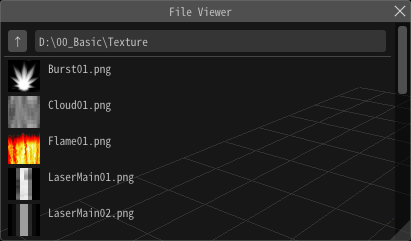
How to use¶
Move directory¶
Double-clicking a directory will list the files in that directory.
Double-click on Parent directory to display a list of the files in the upper hierarchical directory.
Assignment of material files¶
You can specify files by dragging and dropping them into textures, models, and sounds.
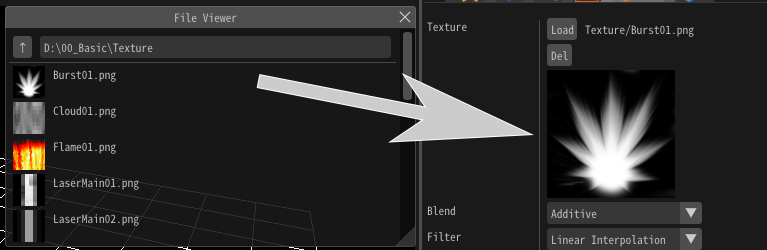
Open another project¶
Double click on another Effekseer project file to open the project.