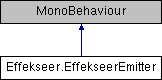
Public Member Functions | |
| EffekseerHandle | Play (EffekseerEffectAsset effectAsset) |
| EffekseerHandle | Play () |
| void | Stop () |
| void | StopImmediate () |
| Don't touch it!! More... | |
| void | StopRoot () |
| void | SetAllColor (Color color) |
| void | SetTargetLocation (Vector3 targetLocation) |
| float | GetDynamicInput (int index) |
| void | SetDynamicInput (int index, float value) |
| void | SetDynamicInputWithWorldPosition (ref Vector3 worldPos) |
| void | SetDynamicInputWithLocalPosition (ref Vector3 localPos) |
| void | SetDynamicInputWithWorldDistance (ref Vector3 worldPos) |
| void | SetDynamicInputWithLocalDistance (ref Vector3 localPos) |
| void | UpdateSelf () |
| Don't touch it!! More... | |
| void | Update () |
| void | FixedUpdate () |
Public Attributes | |
| EffekseerEmitterTimingOfUpdate | TimingOfUpdate = EffekseerEmitterTimingOfUpdate.Update |
| EffekseerEmitterScale | EmitterScale = EffekseerEmitterScale.Local |
| EffekseerTimeScale | TimeScale = EffekseerTimeScale.Scale |
| EffekseerEffectAsset | effectAsset |
| bool | playOnStart = false |
| bool | isLooping = false |
| List< EffekseerHandle > | handles = new List<EffekseerHandle>() |
Properties | |
| bool | paused [get, set] |
| bool | shown [get, set] |
| float | speed [get, set] |
| bool | exists [get] |
| int | instanceCount [get] |
Detailed Description
A emitter of the Effekseer effect
エフェクトの発生源
Member Function Documentation
◆ GetDynamicInput()
|
inline |
get first effect's dynamic parameter, which changes effect parameters dynamically while playing
再生中にエフェクトのパラメーターを変更する最初のエフェクトの動的パラメーターを取得する。
- Parameters
-
index
- Returns
◆ Play() [1/2]
|
inline |
Plays the effect that has been set.
設定されているエフェクトを再生
◆ Play() [2/2]
|
inline |
Plays the effect.
- Parameters
-
name Effect name
エフェクトを再生
- Parameters
-
name エフェクト名
◆ SetAllColor()
|
inline |
Specify the color of overall effect.
エフェクト全体の色を指定する。
- Parameters
-
color Color
◆ SetDynamicInput()
|
inline |
specfiy a dynamic parameter, which changes effect parameters dynamically while playing
再生中にエフェクトのパラメーターを変更する動的パラメーターを設定する。
- Parameters
-
index value
◆ SetDynamicInputWithLocalDistance()
|
inline |
specify a dynamic parameters x with distance to a world position converting into local position considering effect magnification.
エフェクトの拡大率を考慮しつつ、ローカル座標への距離で動的パラメーターxを設定する。
- Parameters
-
localPos
◆ SetDynamicInputWithLocalPosition()
|
inline |
specify a dynamic parameters x,y,z with a local position considering effect magnification.
エフェクトの拡大率を考慮しつつ、ローカル座標座標で動的パラメーターx,y,zを設定する。
- Parameters
-
worldPos
◆ SetDynamicInputWithWorldDistance()
|
inline |
specify a dynamic parameters x with distance to a world position converting into local position considering effect magnification.
エフェクトの拡大率を考慮しつつ、ローカル座標に変換しつつ、ワールド座標への距離で動的パラメーターxを設定する。
- Parameters
-
worldPos
◆ SetDynamicInputWithWorldPosition()
|
inline |
specify a dynamic parameters x,y,z with a world position converting into local position considering effect magnification.
エフェクトの拡大率を考慮しつつ、ローカル座標に変換しつつ、ワールド座標で動的パラメーターx,y,zを設定する。
- Parameters
-
worldPos
◆ SetTargetLocation()
|
inline |
Sets the target location of the played effects.
- Parameters
-
targetLocation Target location
再生中のエフェクトのターゲット位置を設定
- Parameters
-
targetLocation ターゲット位置
◆ Stop()
|
inline |
Stops the played effect. All nodes will be destroyed.
再生中のエフェクトを停止 全てのノードが即座に消える
◆ StopImmediate()
|
inline |
Don't touch it!!
◆ StopRoot()
|
inline |
Stops the root node of the played effect. The root node will be destroyed. Then children also will be destroyed by their lifetime.
再生中のエフェクトのルートノードだけを停止 ルートノードを削除したことで子ノード生成が停止され寿命で徐々に消える
◆ UpdateSelf()
|
inline |
Don't touch it!!
Member Data Documentation
◆ effectAsset
| EffekseerEffectAsset Effekseer.EffekseerEmitter.effectAsset |
Effect name
エフェクト名
Effect name
エフェクト名
◆ EmitterScale
| EffekseerEmitterScale Effekseer.EffekseerEmitter.EmitterScale = EffekseerEmitterScale.Local |
Which scale is A scale of effect based on.
どのスケールをエフェクトのスケールの元にするか
◆ handles
| List<EffekseerHandle> Effekseer.EffekseerEmitter.handles = new List<EffekseerHandle>() |
The last played handle. Don't touch it!!
最後にPlayされたハンドル Effekseer開発者以外は触ってはいけない
◆ isLooping
| bool Effekseer.EffekseerEmitter.isLooping = false |
Whether it does loop playback when all effects are stopped
全てのエフェクトが停止した後に、ループ再生するかどうか
◆ playOnStart
| bool Effekseer.EffekseerEmitter.playOnStart = false |
Whether it does play the effect on Start()
Start()時に再生開始するかどうか
◆ TimeScale
| EffekseerTimeScale Effekseer.EffekseerEmitter.TimeScale = EffekseerTimeScale.Scale |
TimeScale where the effect is played
エフェクトが再生されるタイムスケール
◆ TimingOfUpdate
| EffekseerEmitterTimingOfUpdate Effekseer.EffekseerEmitter.TimingOfUpdate = EffekseerEmitterTimingOfUpdate.Update |
Timing of the update
更新のタイミング
Property Documentation
◆ exists
|
get |
Existing state
true: It's existed.
false: It isn't existed or stopped.
再生中のエフェクトが存在しているか
true: 存在している
false: 再生終了で破棄。もしくはStopで停止された
◆ instanceCount
|
get |
Get the number of instance which is used in this effect including root
Rootを含んだエフェクトに使用されているインスタンス数を取得する。
◆ paused
|
getset |
Pausing the effect
true: It will update on Update()
false: It will not update on Update()
ポーズ設定
true: Updateで更新しない
false: Updateで更新する
◆ shown
|
getset |
Showing the effect
true: It will be rendering.
false: It will not be rendering.
表示設定
true: 描画する
false: 描画しない
◆ speed
|
getset |
Playback speed
再生速度
The documentation for this class was generated from the following file:
- D:/Dev/_Effekseer/EffekseerForUnity/Dev/Plugin/Assets/Effekseer/Scripts/EffekseerEmitter.cs
 1.8.17
1.8.17