Position¶
Overview¶
Provides parameters that control the node's position over time, partiuarly concerning the position relative to the parent particle.
Parameter¶
Position¶
Specifies the spawn position of the particle. This will influence the position of the particle relative to its parent particle. If there is no parent particle, or position is set to not inherit in the Basic Settings window, this will specify the absolute position instead.
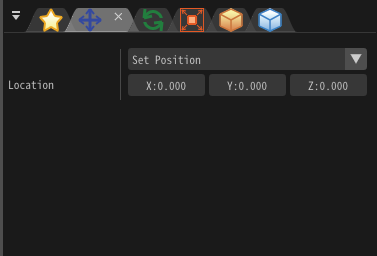
"Position" window
Set Position¶
Place the particles at a fixed position.
Position, Velocity, Acceleration (PVA)¶
Specify the position, velocity and acceleration of the particle.
Easing¶
Specify the spawn and despawn positions, and the method of interpolating between these two positions over the lifetime of the particle.
F-Curve¶
Use the F-Curve window to control the position by defining automation curves.
NURBS-Curve¶
Import the 3D data of the curve created by other software such as Maya, and move the particles along it.
ViewOffset¶
Always display particles in the center of the camera. Only available for sprites and models. The location of effect doesn't affect to children.